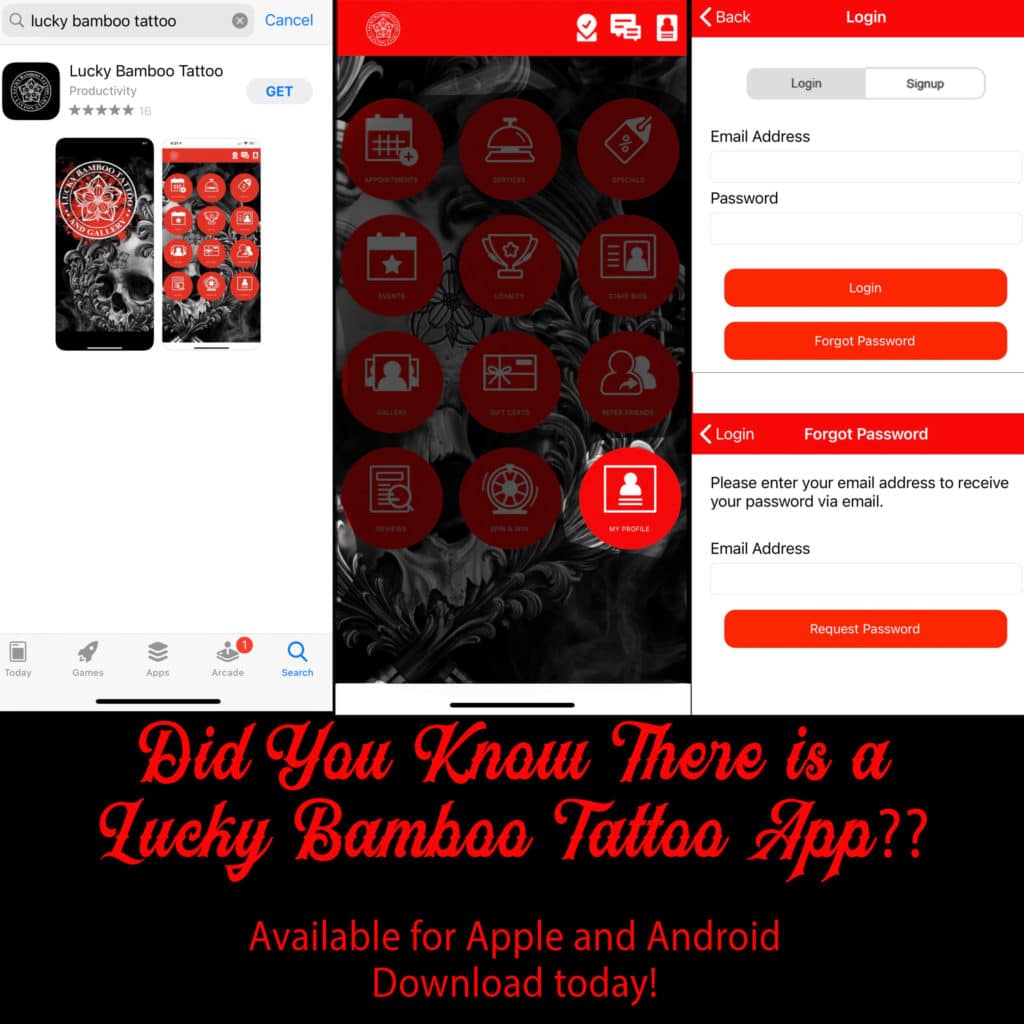Did you know Lucky Bamboo Tattoo has its very own app? This app can show you all of your appointments, give you access to exclusive promotions and deals and so much more. It even has a daily spin-to-win game, where every point equals a dollar amount toward your next tattoo. It is user-friendly and available on the Apple App Store and the Google Play store. Simple search Lucky Bamboo Tattoo and download.
Once you’ve downloaded the app you’re going to want to create an account. If you are a current Lucky Bamboo Tattoo client you already have an account! To gain access, you must link your account with the app. To do so, click “My Profile” the icon in the lower right area. This will lead you to a login screen. Now you’re going to click the “Forgot Password” icon. In this section, enter the same email you provided in your inquiry, or have been using to correspond with LBT staff. If you are unsure, give us a call and we can confirm the email that is linked to your profile. You will receive an email with a temporary password, this password you can change at your convenience. Once that temporary password is sent your accounts are linked! You can see all of your upcoming appointments and start earning points!
See the attached image for clarification.